How do I renew my membership?
Current, active members can renew their membership through the Member’s Dashboard. Renewal options can be found under the Section ‘My account’ > ‘Subscriptions’.
Please note that from April 2023 only credit or debit card payments (VISA, Mastercard, American Express and Discover and Diners Club ) will be accepted for membership payments.
How do I change my membership type?
Current, active members can change their membership payment type under the the Section ‘My account’ > ‘Subscriptions’. Here, there is an option to change plan using the ‘Change Plan’ link. Members have an option to change between one-off or recurring membership of the same type.
If you wish to change membership to a different type (eg., from student to ordinary) then please contact admin@qra.org.uk.
What is the difference between one-off and recurring payment methods?
One-off payment gives you membership for a single year from the date you signed up. Your membership will not be renewed automatically and you will have to renew your membership on the members dashboard.
Recurring payments automatically renews your membership each year. Payment for each year will be taken automatically around the date of your membership expiration.
What are the accepted payment methods for QRA membership?
We accept membership payments using Credit Cards and Debit cards ( VISA, Mastercard, American Express and Discover and Diners Club cards).
From April 2023 it will not be possible to pay for membership using a standing order. Those members who currently use this payment method will be contacted by the QRA to discuss alternative payment methods.
I have previously paid for my QRA membership using standard order. How do I update this?
From April 2023 it will not be possible to pay for membership using a standing order. Your current membership will run to the date of your next standing order payment, after which it will expire.
Please contact your bank to cancel your standing order.
You will also need to update your payment method to a credit or debit card. You can do this using the ‘Renew’ option under the ‘Subscriptions’ tab in ‘My Account’. You can select the renewal date to start from the date your current membership expires.
Will I get reminders about membership renewal?
Yes. You will receive membership expiry (for one-off payments) or renewal (for recurring payments) email notification reminders 1 month before, 2 weeks before and the day of membership expiry/renewal.
Members who are on the recurring payment option will also a email notification if their credit or debit card payment method id due to expire.
How do I update my membership information?
You can update name, address and affiliation (if applicable) through the ‘Member’s Dashboard’ under the section ‘My Account’.
What do I do if I have forgotten my membership password?
If you have forgotten your membership password then please use the ‘Forgot my password’ option on the members login page.
If you are still having difficulty resetting your password then please contact admin@qra.org.uk for support.